Monthly publication
November 2001 Issue
![]()
Professional Opportunities for Learning Support Center Personnel | |
*~*~*~*~*~*~*~*~*
![]()
Welcome to the LCN
 Welcome
to the November issue. This month we have excellent articles
including a management tip from Frank Christ on the “LAC War Room”, and a review of
a speed reading software site by Susan Palau.
Also this month, Jeanne Wiatr and Barbara
Stout give us their fourth contribution to their Supplemental
Instruction series with an article on Training SI leaders.
Welcome
to the November issue. This month we have excellent articles
including a management tip from Frank Christ on the “LAC War Room”, and a review of
a speed reading software site by Susan Palau.
Also this month, Jeanne Wiatr and Barbara
Stout give us their fourth contribution to their Supplemental
Instruction series with an article on Training SI leaders.
We are lucky to have the above authors contribute to the LCN and we would like you to join our team. The LCN is currently looking for regular and one-time contributors for its articles. So what can you write about? Anything helpful to other learning centers administrators and staff. Here are some ideas:
| Tutor-related topics. For example, training, evaluations, a recognition / reward program, communication system, etc. | |
| Students-related topics. For example, workshops, feedback, support, etc. | |
| Center-related topics. For example, promotion, funding, expansion, etc. | |
| Books, on-line resources, or conferences reviews. |
Share some of your knowledge, experience, and skills with your colleagues via the LCN. We are awaiting your articles. It doesn't take much time and it will make you famous (at least among our readers)! See below for submission guidelines, and email me if you have any questions.
Enjoy the new issue, and don't forget to share it with your colleagues.
Mon Nasser Editor*~*~*~*~*~*~*~*~*
![]()
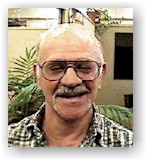 Management Strategies & Tips
Management Strategies & Tips
By Frank L. Christ
Email: flchris@mindspring.com
Tip #16: Staff Meetings
Weekly
staff meetings are critical for knowledge management, staff accountability,
ongoing training, and collegiality.
At
the Learning Assistance Center, CSU Long Beach,
staff meetings occurred almost weekly in the eighteen years that I was
its director. Meetings had a printed agenda that was circulated to all staff
prior to the meeting for their input. Meetings followed this agenda as
prioritized by the staff at the beginning of each meeting. The agenda included
the following items: individual and center activities,
calendar for the upcoming week, project reports from staff, budget
report, review of program objectives for that semester, personnel matters,
equipment, materials, facility, programs & services, training, grants,
special projects, public relations and publicity. A brief description of the
staff meeting room, labeled by one ex-Navy faculty member as the “LAC War
Room,” and a fairly comprehensive description of MBO as practiced by LAC staff
can be found in LSCHE at http://www.pvc.maricopa.edu/%7Elsche/proceedings/967_proc/967proc_christ.htm
In addition to weekly staff meetings, a monthly case conference was held for all staff working with students' learning skills on a one-to-one basis. During this conference, staff reported on any problems/challenges and success that they had with their students and solicited input from their colleagues for alternative approaches, activities, materials.
The
LAC also held a pre-fall semester all day retreat with all staff including
student assistants and work-study students to review its annual MBO document and
to discuss objectives, and tasks needed to reach the annual goals. A second
retreat was held at the end of the spring semester to review progress toward the
annual goals and to consider objectives and tasks for the next year.
During
the summer, the staff held monthly picnics at a nearby park with a brief
business meeting prior to the day's fun, food, and games.
If
a director is tuned in to developing a team spirit, staff meetings are
invaluable to improve not only staff morale but also learning support center
procedures, programs and services.
*~*~*~*~*~*~*~*~*
![]()
Supplemental
Instruction (SI)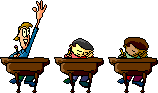
Training
Supplemental Instruction (SI) Leaders (4th
in series)
By Barbara Stout
and Jeanne
Wiatr, former SI Supervisors,
University of Pittsburgh
Email: bstout06@home.com
and jeannewiatr@yahoo.com
As discussed in previous articles the SI leader is critical to the success of the SI program. It is essential that the leaders be well trained and grounded in the SI model as well as course competency. Most of the SI leaders at the University of Pittsburgh started as students who attended SI sessions. Therefore, they had a true picture of SI as a group discussion model rather than a tutoring session. However familiar with the model, leaders gained confidence and commitment through training.
UMKC recommends that leaders be trained initially and receive continuing education. (See resources at: http://www.umkc.edu/cad/SI.) When the program first began at the University of Pittsburgh, in 1995, the leaders were often trained in other areas such as math tutor or student academic counselor. Additionally, student leaders received continuing education through pre-semester orientations, monthly meetings with all leaders and weekly supervisory sessions dividing the leaders topically (for example SI chemistry leaders). Examples of topics covered in monthly meetings would be discussions of handling disruptive students, cultural diversity, the university’s sexual harassment policy, effective questioning, and learning styles. Between 1997 and 2000 the program grew from 12 sessions per semester to approximately 30 sessions per semester. The supervisors, having less time for observations, felt the need to greatly expand the training program. Already in place on campus was the 3 credit hour, pass / fail, course entitled Seminar in Peer Helping. This course had 2 sections, one to specifically train Math UTA/tutors and one to train Student Academic Counselor. The Learning Skills Center sought approval from the administration to add a 3rd section specifically intended to train SI leaders.
As potential leaders were being interviewed for SI positions they were informed of the necessity to take the SI course prior to becoming a leader or concurrently. Exceptions were made for students with prior training in other areas and when the course would really be redundant to a student’s life long learning experiences. For example, one of our SI leaders had a teaching certificate and was returning to school to take pre-medical course work. SI supervisors were fearful that the course requirement might discourage some students from becoming leaders. The opposite proved to be true! Many potential leaders were excited to take the course, felt it would better prepare them and would provide them with a boost in confidence and experience.
The SI course provided the opportunity to model SI sessions and were lead rather than taught. There was much use of role-playing and hands-on activities. As opportunities arose speakers from all related areas of campus were brought in to introduce the students to the broad role of student affairs on campus. Speakers included staff from the Counseling Dept., Learning Disabilities, and the Learning Skills Center. These speakers aided leaders in learning how to make referrals to various campus departments. Also included were cooperating professors and current SI leaders. The Leader’s Guide to Supplemental Instruction published by UMKC (http://www.umkc.edu/cad/SI) was used as a basic manual. Materials added to the manual to supplement information included topics such as diversity, boundaries and learning styles. Students role-played various scenarios that might occur in SI sessions. Approximately half way through the course SI trainees were paired with a current SI leader. They began to attend one session a week with that leader, assisting the leader and culminating with leading a session. Students found this hands-on experience the most valuable part of the course. Upon completion of the course the leaders felt a real connection to the SI model, the history of SI, the Learning Skill Center and the Division of Student Affairs. The course provided them with the confidence and knowledge to lead SI sessions and succeed in their paraprofessional role.
*~*~*~*~*~*~*~*~*
![]()
Internet Resource of the Month
 By
Susan Marcus Palau
By
Susan Marcus PalauDirector, Learning Center, Purchase College/SUNY
Email: Susan.Palau@Purchase.edu
AceReader
I am thinking of putting together a speed reading course that would be held at my Learning Center during the Spring semester. It is my belief that speed reading may be the study skill that would attract the most students and therefore increase the use of my Center. With this in mind, I visited the AceReader site to see what is happening currently in the speed reading realm.
The homepage announces that AceReader is "the award winning software that is revolutionizing reading proficiency." It basically claims to achieve the following:
| Determines your current reading rate | |
| Improves your reading speed and comprehension | |
| Trains for faster reading on the computer. |
AceReader is not a remedial tool; it does not help you learn how to read. Rather it helps you become more proficient at reading both online and offline.
As you delve deeper into this website, you come across a Media Player or audio that certainly adds interest to the general lay-out. Accompanied by a lava lamp-type visual, you get a fast-talking man describing the main features of AceReader. You can also get a demo of the two modes of this program - Rapid Serial Visual Presentation (RSVP) and the Tachistoscopic Scroll Presentation (TSP).
The RSVP mode displays text or one word at a time in fast succession in the center of the screen. You can control the speed. Their theory behind this type of reading is that your eyes do not have to move because the text is flashed on the screen. Even at the slower speeds you are automatically reading 25% faster than the average reader.
The TSP mode works the same as the reading teacher of old's best friend - the tachistoscope. A bunching of words is presented on the screen at varying rates that is controlled by the reader. It is read in the traditional way with left to right eye movements. However, you are trained to do this "regular" reading at increased rates.
In both modes you can load in your own texts, reports and email via a clip board. The price seems reasonable and they offer help and easy ordering.
AceReader can be found at http://www.stepware.com/acereader.html
*~*~*~*~*~*~*~*~*
![]()
 Professional
Opportunities for Learning Support Center Personnel
Professional
Opportunities for Learning Support Center Personnel
Learning Support Center Web Site Excellence Awards. This
year marks the second year of annual awards for six outstanding learning support
center web sites. The awards are sponsored by LSCHE, the only web portal focused
exclusively on learning support centers in higher education. Only US learning
support center web sites are eligible for the awards. Please note that writing,
tutorial, and math centers-- centers that do not serve all campus students -- are not
eligible. Rules for the awards and a copy of the criteria for the awards can be
found on the LSCHE web site at http://www.pvc.maricopa.edu/~lsche/resources/lc_awards/awards_wi.htm
Awards winners will be announced at the Winter Institute 2002 banquet in
Tucson. The three top winning sites will be awarded wall plaques and donated
items from publishers and/or software developers. Honorable mentions will
receive a certificate and a donated item. In addition, award winning sites may
display .the LSCHE award icon on their web site home page.
There is still time for a learning center web sites to
participate. Request for a site to be considered for the award is to be
submitted from the learning center director to flchris@mindspring.com
*~*~*~*~*~*~*~*~*
Online Graduate Course for Learning Support Center Administrators and Staff. This spring 2002, Grambling State University will again offer a three-unit graduate course online entitled, Learning Support Centers in Higher Education. Instructors for this course are Frank L Christ (University of Arizona), Johanna Dvorak (University of Wisconsin-Milwaukee), and Bill White (Grambling State University). If you are interested, contact Dr. William White, Professor of Educational Leadership, 107 Charles P. Adams Hall, PO BOX 51 GSU Box 4305, Grambling, LA 71245. Tele: 318-274-2162 FAX: 318-274-6249 EMAIL: whitewg@alpha0.gram.edu. To view course syllabus, visit:
http://www.pvc.maricopa.edu/~lsche/resources/DEED707.htm
*~*~*~*~*~*~*~*~*
Winter Institute 2002
January 2-5, 2002 - Tucson, Arizona. This three day retreat is
designed as an intensive collegial experience for professionals in the field of
learning assistance. This year, the Institute focuses on Learning Support Centers in Higher Education: Location, Space
Design, Equipment, Furnishings, Décor with presentations by Dr. Bill White
(Grambling State University) on space design, Dr. Susan Deese-Roberts
(University of New Mexico-Albuquerque), on centers in campus libraries, Sylvia
Mioduski (University of Arizona) on the new university college Integrated
Learning Center, Nadine Rosenthal
(City College of San Francisco) on reflections six years after designing a
learning assistance center. Go to LSCHE http://www.pvc.maricopa.edu/~lsche/
and choose “Next WI” for registration information.
*~*~*~*~*~*~*~*~*
![]()
 Book Review
Book Review
By Martha Maxwell, Former Director of Student Learning Center, Retired UC Berkeley
Email: MMMarthaMaxwell@CS.COM
Book: Homework: Motivation and Learning Authors: Eunsook Hong, Roberta M. Milgram Publisher: Bergin & Garvey Pages: 208 Price: $68. Order: Contact publisher at (203) 226-3571 or Click here order on-line from Amazon or .
This is the first book on homework style - defined as the
personal preference for doing the tasks assigned by
teachers and learning new material outside of the
formal school setting. Although the authors claim
learning style and homework style are related they
show how they can be empirically distinguishable and
demonstrate that the home environment plays an
important role in developing individual learning styles.
The relationship between homework style, and learning
achievement is presented so that teachers, parents and
counselors can better understand these concepts in
order to provide an appropriate environment for
maximizing learning. Certainly students vary in their
approach to doing homework and you may know
students who prefer to study lying on the rug, eating
snacks and drinking cola or those who study while
roaming around a room versus those who choose to sit
in a straight back chair.
The authors describe their research on preferred vs
actual homework styles and detail the development of
the HMPQ (Homework Preference Questionnaire) which
is based on The Learning Styles Inventory (LSI) Dunn
Dunn and Price, 1989).
HMPQ Scores include:
Motivation (self-motivated, parent-motivated,
teacher-motivated); Persistence; Promptness;
Organizational (Structure, Order, Place);
Perceptual-physical; and Interpersonal.
Although homework is practically universal and there
are many articles arguing the pros and cons of
assigning homework, I was surprised to learn that there
is very little research on homework. The few studies
available find that the relation between homework and
achievement is equivocal.
Thus homework is a wide open subject for those looking
for a dissertation topic that applies to developmental
college students as well as other students.
Ref.
Dunn, L. K., Dunn R. & Price, G. (1989). Learning Style
Inventory, (LSI). Lawrence, KS: Price Systems.
[This review first appeared October 11, 2000 on
LRNASST. Republished by permission]
*~*~*~*~*~*~*~*~*
Interested in publishing a book review in the LCN? email us at lcn@accutrack.org
*~*~*~*~*~*~*~*~*
![]()
So where can you find:
|
Valuable learning center management strategies & tips. | |
|
Links to Internet web sites and news groups of interest to learning center staff. | |
|
Reviews of learning-assistance books. | |
|
Profiles of outstanding leaders in the learning-assistance community. | |
|
Top software picks. | |
|
Powerful Windows tips. | |
|
Student study-skills tips. | |
|
Learning assistance articles on SI, disability, and other subjects. | |
And more. |
The answer is In previous Learning Center Newsletter issues. Visit the Topic Index to quickly find past articles by clicking on this link:
*~*~*~*~*~*~*~*~*
![]()
Conferences
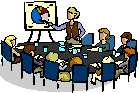 Technology Tools for Teaching and
Learning Conference
Technology Tools for Teaching and
Learning Conference
December
9 - 12, 2001
San Juan, Puerto Rico
This conference will explore how technology can be used to effectively assist low-income and underserved students preparing for postsecondary opportunities.
For further information or questions, please contact Carmen Torres at 973-484-7554 or ctorres@nj.aspira.org.
*~*~*~*~*~*~*~*~*
2002 First-Year Experience Conference-West
January 9-12, 2002
San Francisco, California
http://www.sc.edu/fye/conferences/west/fyewest.html
*~*~*~*~*~*~*~*~*
21st Annual Conference on The First-Year Experience -
East
February 15-19, 2002
Orlando, FL
http://www.sc.edu/fye/conferences/annual/fyeannual.html
*~*~*~*~*~*~*~*~*
NADE National Conference
March 6-10, 2002
Orlando, FL
Each year the National Association for Developmental Education (NADE) offers a national conference that attracts over 1,400 educators from across the U.S. In addition to nationally-known plenary speakers, nearly 200 concurrent sessions provide a comprehensive treatment of developmental education issues.
http://www.freenet.tlh.fl.us/FDEA/NADE2K2/
*~*~*~*~*~*~*~*~*
NEOA Conference
April 7th-April 10th, 2002
Westbrook, Connecticut.
Visit http://www.neoaonline.org to learn more about the New England Educational Opportunity Association (NEOA)..
*~*~*~*~*~*~*~*~*
NYCLSA's 25th Annual Symposium
April 7-9, 2002.
Corning, NY.
NYCLSA is the NY state chapter of NADE. For more info about the annual symposium, visit http://www.rit.edu/~jwsldc/NYCLSA/general_info/annual_conference/2000.shtml
*~*~*~*~*~*~*~*~*
PA/NJ Regional Chapter of the CRLA
April 11&12, 2002
New Brunswick, NJ
For More Information, Contact: Pat Grove pgrove@rci.rutgers.edu
*~*~*~*~*~*~*~*~*
NYSMATYC Annual Conference
April 12-14, 2002
For more info on the New York State Mathematics Association of Two Year Colleges conference, visit:
http://www2.sunysuffolk.edu/ogradym/2002nysmatyc.html
*~*~*~*~*~*~*~*~*
NTA 9th Annual Conference
April 21-24, 2001
Las Vegas, Nevada
The National Tutoring Association (NTA) conference provides the latest in tutor information, training, and the opportunity to network with other tutors and administrators. For more information visit the NTA's web site at:
*~*~*~*~*~*~*~*~*
2nd SI / VSI Conference
June 6-8, 2002.
Kansas City
http://www.umkc.edu/cad/SI/siconf/natconf.htm
*~*~*~*~*~*~*~*~*
Let us know about conferences not listed here by emailing lcn@attendance-tracking.com
*~*~*~*~*~*~*~*~*
![]()
Software Pick
NoteTab Light
NoteTab Light is a freeware text editor that replaces Windows NotePad. A text editor does not add special formatting characters to the text file like word processing applications do. So why use a plain text file? They are needed for many applications. For example, html pages, pearl scripts, C source code files, and some windows configuration files are all plain text files.
OK, so you need a text editor. What about the Windows NotePad? If you used NotePad before you are familiar with its limitations. For example, NotePad can only handle small text files under 64K in size. Also, while you can perform simple searches with NotePad, there is no replace feature. In addition, you can only open a single text file per a NotePad session.
NoteTab fixes all these limitations and adds a wealth of other features. You can load and work with files up to 2 GB in size, you can do search and replace, and you can open multiple document at the same time. NoteTab also includes some advanced features. These include a Paste Board file to automatically save text clips. The software can also strip HTML tags from files. Other features include complete document statistics. NoteTab also allows you to select the font size, color, and font used when viewing text files.
NoteTab Light is a freeware. The company also offers another version called NoteTab Pro that adds more features, including:
| Spell checker and thesaurus | |
| URL and HTML-tag highlighting | |
| Multiple-level undo/redo | |
| Bookmarks |
You can download a 30-day evaluation version of the Pro version. Its registration costs $19.95. The Light version is free.
NoteTab requires Windows 95/98/NT/2000. Visit this web site for more info or to download the software:
*~*~*~*~*~*~*~*~*
![]()
Windows Tip of the Month

Quick Access to Windows Find
Windows includes a handy utility for finding files. You can search for a file using attributes such as date, type, size, or name (if you remember it). So how do you start this utility? In Windows 95 and 98, you can launch it from Explorer by selecting "Tools" then "Find" from the menu. However, in Windows ME the "Find" option has disappeared! So how do you find the "Find" utility? There is a better way that works in ALL Windows version, and does not require that you launch Explorer first. Simply press the Windows logo key (the key next to the Alt key on the keyboard) and keep it down, and press the "F" key. The Windows Find dialogue will appear like magic!
*~*~*~*~*~*~*~*~*
![]()
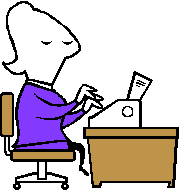 MS
Word Tip of the Month
MS
Word Tip of the Month
Expanding the Recently Used File List
The "Recently Used File List" contains shortcuts to the last few documents you opened. The list appers in the "File menu". This is useful for quickly opening recently used files.

The problem is by default, Word only keep the last 4 opened files as shown above. For me this is just too few. This tip will help you expand the number of documents appearing in this list.
From Word "Tools" menu, click on "Options ...". The options dialogue box will appear. Click on the "General" tab. Look for the check box "Recently used file list ..." and change the number there from the default 4 to anything you like (the maximum is 9). Click on "OK" to save your choice. This will give you some more documents for quick access via the "File" menu.
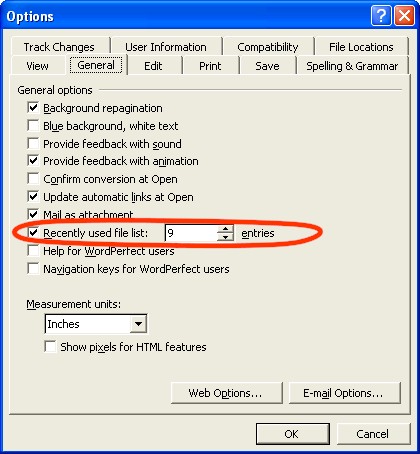
*~*~*~*~*~*~*~*~*
![]()
On the Lighter Side
 Word
Parts
Word
Parts
Word parts are the best way to increase your vocabulary. Here are some examples!
Arbitrator \ar'-bi-tray-ter\: A cook that leaves Arby's to work at McDonald's.
Avoidable \uh-voy'-duh-buhl\: What a bullfighter tries to do.
Baloney \buh-lo'-nee\: Where some hemlines fall.
Bernadette \burn'-a-det\:The act of torching a mortgage.
Burglarize \bur'-gler-ize\:What a crook sees with.
Control \kon-trol'\:A short, ugly inmate.
Counterfeiters \kown-ter-fit-ers\:Workers who put together kitchen cabinets.
Eclipse \i-klips'\:What an English barber does for a living.
Eyedropper \i'-drop-ur\:A clumsy ophthalmologist.
Heroes \hee'-rhos\:What a guy in a boat does.
Left Bank \left' bangk'\:What the robber did when his bag was full of loot.
Misty \mis'-tee\:How golfers create divots.
Paradox \par'-u-doks\:Two physicians.
Parasites \par'-uh-sites\:What you see from the top of the Eiffel Tower.
Pharmacist \farm'-uh-sist\:A helper on the farm.
Polarize \po'-lur-ize\:What penguins and white bears see with.
Primate \pri'-mat\:Removing your spouse from in front of the TV.
Relief \ree-leef'\:What trees do in the spring.
Rubberneck \rub'-er-nek\:What you do to relax your wife.
Seamstress \seem'-stres\:Describes 200 pounds in a size two.
Selfish \sel'-fish\:What the owner of a seafood store does.
Subdued \sub-dood'\:A guy, that works on one of those submarines.
Sudafed \sood'-a-fed\:Bringing litigation against a government official
*~*~*~*~*~*~*~*~*
Have better jokes? Email them to us at lcn@accutrack.org
*~*~*~*~*~*~*~*~*
![]()
Quotes
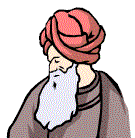
"I don't think there's anything as wonderful
in life as being able to help someone else."
-
Betty Ford
*~*~*~*~*~*~*~*~*
"Whatever you do, you need courage. Whatever course you decide upon, there is always someone to tell you that you are wrong. There are always difficulties arising that tempt you to believe your critics are right. To map out a course of action and follow it to an end requires some of the same courage that a soldier needs. Peace has its victories, but it takes brave men and women to win them."
- Ralph Waldo Emerson
*~*~*~*~*~*~*~*~*
"To teach is to learn twice."
-
Joseph Joubert
*~*~*~*~*~*~*~*~*
"Anyone who stops learning is old, whether at 20 or 80.
Anyone who keeps learning stays young."
-
Henry Ford
*~*~*~*~*~*~*~*~*
"In the long run you hit only what you aim at. Therefore, though you should fail immediately, you had better aim at something high."
- Henry David Thoreau
*~*~*~*~*~*~*~*~*
"Outstanding leaders go out of the way to boost the self-esteem of their personnel. If people believe in themselves, it's amazing what they can accomplish."
- Sam Walton
*~*~*~*~*~*~*~*~*
![]()
 Last Issue
Last Issue
The September issue of the Learning Center Newsletter featured:
| A management tip by Frank Christ on Learning Center mission statement and goals. | |
| A student study skills tip by Lucy MacDonald on backpack weight. | |
| A study skills web site review by Susan Marcus Palau. | |
| Free software that will filter ads and other annoying web content. | |
| Creating catchy headlines with MS Word. | |
| Adding items to Windows Start menu. | |
| And more. |
To view the September issue, click here.
*~*~*~*~*~*~*~*~*
![]()
Submissions
Guidelines
Get involved in the learning-assistance community via The Learning Center Newsletter by:
|
Submitting articles of interest to learning-assistance professionals. | |
|
Reviewing books and other learning-assistance resources. | |
|
Informing us about conferences and other happenings. | |
Nominating your favorite learning center professional for the Person of the Month column. | |
|
Sharing resource information with your peers: web sites, publications, etc. |
The average article length is one page written in 12 points size and single line spacing. If the article is long, we might put it in a separate page and show the first few paragraphs in the newsletter with a link to the full article. Send your articles in ASCII text or MS Word format. We will take care of the html conversion. If you want to include images with the article, the preferred format is jpg or gif, but we will convert images in other formats if needed.
The newsletter is usually released during the first week of each month. The deadline for each issue is the 25th of the previous month, so if you would like to submit an article for the next issue, we need to receive it by the 25th of this month. By submitting articles, you give us the right to publish and edit them if needed.
The subject of submitted articles must be of interest to learning-assistance professionals. The editor of this newsletter reserves the right to reject articles at his discretion.
Submitting your article will make you more famous and will help your colleagues worldwide! E-mail your submissions to:
newsletter@attendance-tracking.com
*~*~*~*~*~*~*~*~*
![]()
Feedback
 We certainly hope you find this
newsletter useful and entertaining. We
welcome your suggestions and improvements ideas. To send in your comments, simply
click here.
We certainly hope you find this
newsletter useful and entertaining. We
welcome your suggestions and improvements ideas. To send in your comments, simply
click here.
*~*~*~*~*~*~*~*~*
![]()
 About the Authors
About the Authors
This newsletter is sponsored by AccuTrack and edited by Mon Nasser from Engineerica Systems, Inc. My thanks to this month's contributors: Frank Christ, Susan Marcus Palau, Martha Maxwell, Jeanne Wiatr and Barbara Stout.
*~*~*~*~*~*~*~*~*
![]()
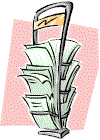 Subscribe / Unsubscribe
Info
Subscribe / Unsubscribe
Info
Subscription to The Learning Center Newsletter is free for learning-assistance professionals. To subscribe simply fill-in the quick subscription form at this web site:
http://www.attendance-tracking.com/join_lcn.htm
Only those who subscribe to The Learning Center Newsletter receive notifications of new issues . If you wish to unsubscribe, e-mail to:
unsubscribe@attendance-tracking.com
Note that the process of tracking members and emailing them is currently handled by humans. If there is an error in your subscription, please email us.
tell a colleague about this issue*~*~*~*~*~*~*~*~*


