Monthly publication - February 2001 Issue
![]()
Instructions for life in the new millennium from the Dalai Lama. | |
*~*~*~*~*~*~*~*~*
![]()
Welcome to the LCN

The LCN got its report card last month. In the January issue we included a ratings card and asked readers to fill it out. Here are the results from the anonymous responses:
(1) Most useful columns (1 = Very Useful, 2 = Somewhat useful):
| Column | Ave. Score |
| Student Study Skills Tips | 1.1 |
| Management Strategies and Tips | 1.3 |
| Conferences | 1.4 |
| Internet Resource of the Month | 1.5 |
| Windows Tips of the Month | 1.5 |
| Software Picks | 1.6 |
| Person of the Month | 1.8 |
(2) Most Interesting columns (1 = I look forward to it, 2 = I read it occasionally) :
| Column | Ave. Score |
| Management Strategies and Tips | 1.2 |
| Student Study Skills Tips | 1.2 |
| On the Lighter Side | 1.2 |
| Internet Resource of the Month | 1.3 |
| Conferences | 1.4 |
| Quotes | 1.4 |
| Software Pick | 1.5 |
| Windows Tips | 1.6 |
| Person of the Month | 1.9 |
(3) Here are some of the comments we received with the ratings:
"The conciseness of the newsletter is quite beneficial, because it still contains a wealth of information without sacrificing content. I enjoy the management tips; these are applicable to so many situations."
"The newsletter makes me feel connected to others in similar positions."
"I enjoy reading and finding out what is happening."
Do you agree with the above ratings, or do you want a recount? fill-out the ratings card in the January issue to submit your opinion.
*~*~*~*~*~*~*~*~*
A couple of months ago I read a question on LRNASST that inspired writing a new column. A person wanted recommendations for software that would allow staff to correct students' papers without disfiguring them. I answered by explaining how to do this with MS Word. Shortly after I received messages off the listserv from people expressing their delight for learning this tip. Since some of you might benefit from this and other Word tips, I decided to add an "MS Word Tips" column to the newsletter. The column premiers this issue with the comments tip. Let me know if you find this useful.
*~*~*~*~*~*~*~*~*
Do you have a tip you want to share? Contributions to any section of the newsletter are welcomed and encouraged. Please check the Submission Guidelines section below for more info.
*~*~*~*~*~*~*~*~*
If you enjoy the newsletter, please forward its information to a colleague. All you need is to click on the link below and add the email address:
![]() Click
here to share this issue with a colleague
Click
here to share this issue with a colleague
![]()
We appreciate your support. Enjoy the new issue.
Mon Nasser Editor*~*~*~*~*~*~*~*~*
![]()
 Management Strategies & Tips
Management Strategies & Tips
By Frank L. Christ
Tip #8: Learning Center Web Sites
With the announcement of the awards [see below] in the LSCHE Learning Support Center Web Site Excellence program, this seems like an appropriate time to talk about web sites. If you don't have one, think seriously about developing one. Your web site gives you 365/24/7 campus visibility for your program announcements and descriptions as well as introducing staff through photos and short bios. In addition, you can offer interactive learning skills and styles diagnostics, publish printable handouts, and offer links to learning skills information and activities on the web. Most importantly, you can offer anytime dialoguing with your students, faculty, and administration through mailto icons.
If you have a web site, checkout the six awards winning sites and compare them with yours. Then, look ahead to entering the 2001 award program sponsored by LSCHE and the Winter Institute. Details are on the LSCHE web portal at: http://www.pvc.maricopa.edu~/lsche/
*~*~*~*~*~*~*~*~*
![]()
 Student Study Skills
Tips
Student Study Skills
Tips
By Lucy MacDonald, Chemeketa Community College
Email: lucy@chemeketa.edu
Here comes the test. Here comes the test. My, oh my here comes the test.
Most students along about midterm time show up for help with test taking skills and speed reading. The speed reading is because the test is tomorrow and they haven't read the textbook yet! The test taking is because the test is tomorrow and they haven't started studying yet! At this point, it is major panic time.
Although you can tell them what they should have done, during major panic, the best thing to do is to consolidate what they DO know and work on lowering the anxiety, which only makes things worse. The primary test anxiety technique is to be prepared for the test. Given that this is not going to happen at this time, they need to read all the summaries of the textbook chapters to be tested on and review their notes, preferably with someone who has good notes. I call this "note processing."
The group should get together and share notes, adding to their own notes from the others. No one pay attention one hundred percent of the time, but collectively students can put together a whole set of notes. Then they should make up test questions. Over the semester they can get pretty good at predicting test questions. Finally, they will need some anxiety lowering techniques such as relaxation activities, positive self talk, and visualizations.
Before you let them go, have them set up a textbook reading schedule for the next test!
*~*~*~*~*~*~*~*~*
![]()
 First
Annual Learning Center Awards
First
Annual Learning Center Awards
At the Winter Institute 2001 awards banquet held in the Phoenix area, the winners in the LSCHE 2000 Web Site Excellence Program were announced. The award winners represented both community college and university learning support centers from Arizona, Indiana, Louisiana, New Jersey, and Pennsylvania. Five judges, from Cochise College in Arizona, Indiana University of Pennsylvania, the University of Arizona in Tucson, and Western International University, selected the following winners:
1st Place Award:
Tutoring and Learning Resources Center at the University of Pennsylvania in Philadelphia
http://dolphin.upenn.edu/%7Edasp/tlrpage.html
2nd Place Award:
Academic Learning Centers at Union County College in New Jersey
http://www.ucc.edu/academiclearning/
3rd Place Award:
Center for Academic Success at Louisiana State University in Baton Rouge
http://appl003.lsu.edu/slas/cas.nsf/index
Honorable Mention:
Liberal Arts Learning Center at Purdue University
http://www.sla.purdue.edu/studentserv/learningcenter/
Honorable Mention:
Learning Support and Tutoring Center at Pima College East Campus in Tucson
http://ecc.pima.edu/tutoring/
Honorable Mention:
Learning Support Center at Paradise Valley Community College in Arizona.
http://www.pvc.maricopa.edu/%7Elsc/
All award winning centers are entitled to display on their home page a LSCHE 2000 Award Icon designed by Rick Sheets, Web Master of the LSCHE web portal.
In addition, 1st, 2nd, and 3rd place award winners receive a Web Site Excellence Award plaque, and prizes donated by two publishing companies: from H & H Publishing Company, 250 copies of the Technology and Internet Assessment by Michael Ealy; and from O'Reilly & Associates, Inc., a book, Web Navigation: Designing the User Experience by J. Fleming. The Honorable mention winners receive an award winner certificate and a book, Web by Design: The Complete Guide by M. Holzschlag, donated by Sybex, Inc.
Watch for details of the LSCHE Web Site Excellence Award Program for 2001 to be announced in late spring of 2001.
*~*~*~*~*~*~*~*~*
![]()
Conferences
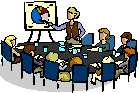 20th
Annual Conference on The First-Year Experience
20th
Annual Conference on The First-Year Experience
February 16-20, 2001
Houston, Texas
For information on the 20th annual conference on FYE, visit this web site:
http://www.sc.edu/fye/conferences/annual/con_schd.htm
*~*~*~*~*~*~*~*~*
WESTOP
Conference
February 25-28, 2001
Reno, Nevada
The Western Association of Opportunity Personnel (WESTOP) is an association of members who are interested in promoting access to higher education among economically and educationally disadvantages persons and persons with disabilities. For more info visit:
*~*~*~*~*~*~*~*~*
NCWCA 2001
Conference
March 3rd, 2001
Rohnert Park, CA
Dr. Muriel S. Harris will be the keynote speaker for the Northern California Writing Centers Association
(NCWCA) annual conference. For more info visit:
http://www.sonoma.edu/programs/writingcenter/ncwca2001/
*~*~*~*~*~*~*~*~*
2001 CCCC Convention
March 14-17
Denver, Colorado
For more info on the Conference on College Composition and Communication visiting this web site:
http://www.ncte.org/convention/cccc2001/
*~*~*~*~*~*~*~*~*
NADE National Conference
March 14-18, 2001
Louisville, Kentucky
Each year the National Association for Developmental Education (NADE) offers a national conference that attracts over 1,400 educators from across the U.S. In addition to nationally-known plenary speakers, nearly 200 concurrent sessions provide a comprehensive treatment of developmental education issues.
http://www.geocities.com/Athens/Olympus/7005/index.html
*~*~*~*~*~*~*~*~*
CRLA Mid-Atlantic Regional Conference
March 23rd and 24th
Sweet Briar, Virginia
Conference registration fee is $45 for professionals, $10 for students, and includes 3 meals and a reception. Hosted by Sweet Briar College.
*~*~*~*~*~*~*~*~*
CRLA 2001
Annual PA/NJ Conference
April 5-6, 2001
University of Pennsylvania
A conference for collaboration among student support administrators, learning center and writing center staffs and others to share our expertise ideas and resources, provide research data and trends, discuss new initiatives and best practices. The Keynote Speaker is Dr. Arnold Mitchem, President of the Council for Opportunity in Education.
http://www.geocities.com/crla2001/index.html
*~*~*~*~*~*~*~*~*
NTA 9th Annual Conference
April 22-25, 2001
Indianapolis, Indiana
The National Tutoring Association (NTA) conference provides the latest in tutor information, training, and the opportunity to network with other tutors and administrators. This yearís keynote speakers are Dr. Al Gronowsky and Dr. John Chaffee . For more information visit the NTA's web site at:
*~*~*~*~*~*~*~*~*
Let us know about conferences not listed here by emailing lcn@attendance-tracking.com
*~*~*~*~*~*~*~*~*
![]()
Instructions for life in the new millennium from the Dalai Lama:
- Take into account that great love and great achievements involve great risk.
- When you lose, don't lose the lesson.
- Follow the three Rs: Respect for self, respect for others responsibility for all your actions.
- Remember that not getting what you want is sometimes a wonderful stroke of luck.
- Learn the rules so you know how to break them properly.
- Don't let a little dispute injure a great friendship.
- When you realize you've made a mistake, take immediate steps to correct it.
- Spend some time alone every day.
- Open your arms to change, but don't let go of your values.
- Remember that silence is sometimes the best answer.
- Live a good, honorable life. Then when you get older and think back, you'll be able to enjoy it a second time.
- A loving atmosphere in your home is the foundation for your life.
- In disagreements with loved ones, deal only with the current situation. Don't bring up the past.
- Share your knowledge. It's a way to achieve immortality.
- Be gentle with the earth.
- Once a year, go someplace you've never been before.
- Remember that the best relationship is one in which your love for each other exceeds your need for each other.
- Judge your success by what you had to give up in order to get it.
- Approach love and cooking with reckless abandon.
*~*~*~*~*~*~*~*~*
![]()
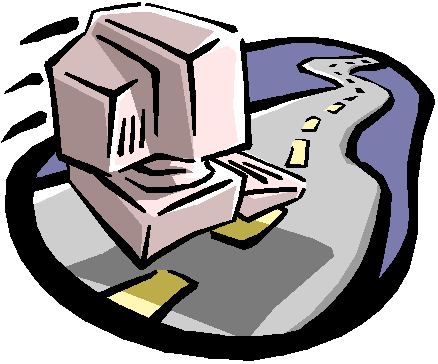 Domain
Name Registration
Domain
Name Registration
In his column above, Frank stressed the importance of having a web site for your center. If you have a web site, or if you're thinking of developing one for your center or even for yourself, consider registering your own domain name. Having a special domain name (e.g. www.yourname.com) has many benefits including a more professional look, an easier to memorize name, and a less chance of mistyping an otherwise long web address.
Registering a domain name used to cost $35 per year, and you were only able to do it via one company. In October of 1998 the US Government allowed other companies to compete directly with Network Solutions, and the competition made the registration process much more affordable.
While Network Solutions still charges $35 per year for domain name registration, there are other places where you can get a much better deal. Recently I've discovered a company that offers the following:
| $15 annual registration fee. | |
| No hidden fees: Some companies offer a low registration fee but only if you host your web site with them or if you order in large quantity or for several years. No such restrictions with this company. | |
| Registration for com, org, or net names. | |
| Ability to redirect the domain name: This means your new domain name can point to a page on your existing web site, so when a student types "www.studyhelp.org" they will be automatically transferred to www.yourcollege.edu/studentserv/learningcenter/index.htm | |
| Ability to redirect your email: In the example above, you can forward email going to studyhelp.org to any email address you like. | |
| Ability to park the domain name: Available domain names are hard to find. If your name is not yet taken by someone else, but you don't have a web host or a web site built yet, you can reserve your name now and park it for later use. | |
| Free hosting: If you don't have a server to host your site or don't want to pay the monthly fee to do so, you can get free hosting with your domain name registration. The free hosting includes 20 Megs of space and unlimited sub-domains and data transfers. In return an ad banner will be placed on your web site. | |
| Nice domain-name search engine to help you find alternative domain names. |
The company's name is DirectNIC. Use the following link to visit its web site:
http://directnic.com/affiliates.php?MN-102-C
Let me know via the feedback section if you found this article useful. I have other web site development tips and tools to publish in future issues if there is enough interest in this topic.
*~*~*~*~*~*~*~*~*
![]()
Internet Resource of the Month
 Visual Thesaurus
Visual Thesaurus
An engaging experience in language and interface, the Plumb Design Visual Thesaurus is an artistic exploration that is also a learning tool. By clicking on words, you follow a thread of meaning, creating a spatial map of linguistic associations. To experience it, you will need a web browser that supports Java. Here is the address:
http://www.plumbdesign.com/thesaurus/
*~*~*~*~*~*~*~*~*
![]()
Software Pick
 ICQ
ICQ
ICQ (I Seek You) is a free popular on-line communication utility. Once installed, ICQ lets you setup a contact list of other uses. The program will notify you when these people are on line, and you'll be able to chat with them, send them instant messages, and share files or URLs.
In addition to chatting with your friends and colleagues, ICQ allows you to find a random chat partner. This can be a great past time for those who like to chat with strangers from all over the world. The program will also allow you to join an existing chat room or even create your own.
ICQ has been around for a few years now and offers an impressive list of features. The latest update (version 2000b), adds the ability to participate in PC-to-PC and PC-to-Phone calls. You can also send voice messages or send wireless text messages to pagers and cell phones. This latest version also integrates with MS Outlook.
So how popular is ICQ? According to a Media Metrix's April 2000 Digital Media Report, more than 9 million people use ICQ each day! I guess this is why AOL paid $287 million for the company when it acquired it in June of 1998. This fee went to the four ICQ founders - all under 29 years old at that time.
You can download ICQ from this web site:
*~*~*~*~*~*~*~*~*
![]()
Windows Tips of the Month
 Hidden
Windows Utilities
Hidden
Windows Utilities
Windows include some very useful but little publicized utilities intended for advanced users. To use them, you launch the utility by typing its name in the Windows Run box. Warning: Some of the utilities here are so powerful that misusing them will render your computer nonfunctional. If you're not sure, don't do it!
msconfig: The System Configuration Utility provides detailed information about your Windows setup, including system.ini file, win.ini file, and the startup setup. The later is very useful in identifying the programs Windows launches every time you start your system. You can even remove these files from the startup sequence by simply unchecking their box. When I ran this on my computer I discovered and disabled several useless programs taking up valuable memory and startup time.
drwatson: Dr. Watson is a troubleshooting utility that existed in Windows 3.1 and was updated for Windows 95 and later. When you launch this utility, it will add an icon to your windows taskbar. Whenever you have a problem with your system, click on this icon Dr. Watson will take a snapshot of your system and run a full diagnostic. When finished collecting info, you can select "Advanced View" from the view menu, and you'll be able to view information on your Windows version, running tasks, drivers, hooks, and other technical information.
sfc: The System File Checker verifies the integrity of your system by scanning for altered system files. If it finds a problem, it will prompt you for restoring the original file from the Windows disc. You can also use this utility to selectively restore a system file. Note: This utility exists in Windows 98 but not in Windows 2000.
scanregw: The Registry Checker checks your registry and makes a back up copy. Included with Windows 98 and not 2000.
regedit: The Registry Editor is a powerful tool for changing settings in your Windows registry. The registry contains information about how your computer runs. Again, if you don't know what you're doing, don't use this utility See the Windows help for information on how to backup and restore your registry file.
*~*~*~*~*~*~*~*~*
![]()
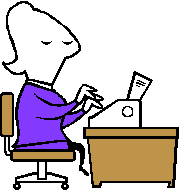 MS
Word Tip of the Month
MS
Word Tip of the Month
Inserting comments in documents
To insert comments in a document, simply highlight the section and select Insert-Comment from the menu. The selection will be highlighted and the comment will appear as a text tip when the mouse is placed over the highlighted text. Users can also select View-Comments from Word menu to open a comment pane. You can even insert a voice comment if you like.
If you use this feature often, you might want to a toolbar with the "Comment" icon on it. Click View-Toolbars-Reviewing and you'll have this toolbar. If you are a keyboard person, you can insert the comment by highlighting the selection and using the shortcut ALT+CTRL+M.
*~*~*~*~*~*~*~*~*
![]()
Sponsor Announcement
AccuTrack Version 6.0
AccuTrack is powerful software developed specially for learning centers. Benefits includes attendance tracking, appointments management, traffic analysis, and much more. Version 6.0 of AccuTrack was released on January 19, 2001. The latest version adds many new features and enhancements including:
| Completely redesigned appointments module that offers visual open-slot search, ability to print out or email appointment confirmations, ability to simultaneously set appointments on different days of the week for several weeks and for several students, automatic conflict handling, no-shows reporting, and much more. | |
| Ability to change Student Profile questions appearing in the "New User" screen. You can ask students up to 10 demographics questions and define their possible answers. | |
| Ability to change visitor survey questions. You can use the survey to collect feedback or rate services. Version 6 allows you to enter up to 10 survey questions and define their possible answers. You can also have an open response question for collecting comments or other feedback. | |
| Ability to enter comments on each sign-in session. You can review these comments later on screen or via a special report. | |
| Much enhanced User's interface and many other improvements. |
In celebration of V6 we are offering the new version for last year's prices! Hurry, this offer is only valid for orders received by February 28, 2001. See AccuTrack's web site for the details and download a free 30-day evaluation version today. The address is:
http://www.attendance-tracking.com/AccuTrack.htm
*~*~*~*~*~*~*~*~*
![]()
 Position
Announcement
Position
Announcement
Please pass this announcement to those who might be interested. Thank you.
INSTITUTION:
Idaho
State University - Academic
Skills Center
TITLE:
Director,
Reading Program/Assistant Professor of Education, Nine-month position.
POSITION
AVAILABLE:
August 20, 2001
RESPONSIBILITIES:
Plan and implement a full range of reading services for college students:
1) revising and developing materials for reading programs and existing reading
and study skills courses and individual services, 2) developing new courses, and
serving student support reading needs through developing and coordinating the
university reading program at all levels, and 3) teaching study skills courses,
as well as reading methods courses in the College of Education Literacy Program.
MINIMUM
QUALIFICATIONS:
Masterís Degree in reading
literacy, reading, or a closely related
field. Must demonstrate excellent instructional, communication, administrative,
and supervisory skills.
PREFERRED
QUALIFICATIONS:
Doctorate in reading literacy, reading, education with a specialization
in reading, or a closely-related field. (Doctorate necessary for director to
hold rank of assistant professor.) Experience teaching reading at post secondary
level; secondary education experience considered. Experience with
computer-assisted instruction and instruction for adults with learning
disabilities.
SALARY:
Commensurate with education and experience. Competitive benefit package.
APPLICATION:
Submit
letter of application, curriculum vitae, three letters of recommendation, and
one-page statement of position on the role of a university reading program to:
Review of applications will begin
January 8, 2001 and will continue until position is filled. For further
information, contact Idaho State University:
*~*~*~*~*~*~*~*~*
![]()
On the Lighter Side
Top 15 best things to say if you get caught sleeping at your desk:
15. "They told me at the blood bank this might happen."
14. "This is just a 15 minute power-nap like they raved about in the last time management course you sent me to."
13. "Whew! Guess I left the top off the liquid paper."
12. "I wasn't sleeping! I was meditating on the mission statement and envisioning a new paradigm!"
11. "This is one of the seven habits of highly effective people!"
10. "I was testing the keyboard for drool resistance."
9. "Actually doing a "Stress Level Elimination Exercise Plan" (SLEEP) I learned at the last mandatory seminar you made me attend.
8. "I was doing a highly specific Yoga exercise to relieve work-related stress. Are you discriminatory towards people who practice Yoga?"
7. "Darn! Why did you interrupt me? I had almost figured out a solution to our biggest problem."
6. "I was incubating my thoughts."
5. "Someone must've put decaf in the wrong pot."
4. "Boy, that cold medicine I took last night just won't wear off!"
3. "Ah, the unique and unpredictable circadian rhythms of the workaholic!"
2. "Wasn't sleeping. Was trying to pick up contact lens without hands."
And the #1 best thing to say if you get caught sleeping at your desk:
1. "Amen"
*~*~*~*~*~*~*~*~*
![]()
Quotes
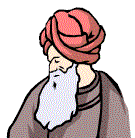 "Love is
a better master than duty."
"Love is
a better master than duty."
Albert Einstein
*~*~*~*~*~*~*~*~*
"Never
put off till tomorrow that which you can do today."
Benjamin Franklin
*~*~*~*~*~*~*~*~*
"All
our dreams can come true, if we have the courage to pursue them."
Walt Disney
*~*~*~*~*~*~*~*~*
"Snowflakes are one of nature's
most fragile things, but just look what they can do when they stick
together."
Vesta M. Kelly
*~*~*~*~*~*~*~*~*
"Always
do what is right. This will surprise some people and astonish the
rest."
Count Leo Nikolevich Tolstoy
*~*~*~*~*~*~*~*~*
"With
confidence, you can reach truly amazing heights; without confidence, even the
simplest accomplishments are beyond your grasp."
Jim Loehr
*~*~*~*~*~*~*~*~*
"Only
the educated are free."
Epictetus
*~*~*~*~*~*~*~*~*
![]()
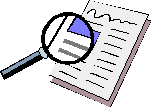 Last Issue
Last Issue
The January issue of the Learning Center Newsletter featured:
A management tip from Frank Christ on using the web for staff orientation and ongoing training. | |
A student study skills tip from Lucy MacDonald on combating the eyeball reading syndrome. | |
NWCA 5th National Conference. | |
A great resources for finding information about countries. | |
a powerful software tool for information search. | |
A computer tip on cleaning up and organizing your computer files. | |
How much of this stuff is true? | |
Quotes by Dale Carnegie, Van Gogh, Goethe and others. |
To view the January issue, click here.
*~*~*~*~*~*~*~*~*
![]()
Submissions
Guidelines
Get involved in the learning-assistance community via The Learning Center Newsletter by:
|
Submitting articles of interest to learning-assistance professionals. | |
|
Reviewing books and other learning-assistance resources. | |
|
Informing us about conferences and other happenings. | |
|
Nominating your favorite learning center professional for the Person of the Month corner. | |
|
Sharing resource information with your peers: web sites, publications, etc. |
The average article length is one page written in 12 points size and single line spacing. If the article is long, we might put it in a separate page and show the first few paragraphs in the newsletter with a link to the full article. Send your articles in ASCII text or MS Word format. We will take care of the html conversion. If you want to include images with the article, the preferred format is jpg or gif, but we will convert images in other formats if needed.
The newsletter is usually released during the first week of each month. The deadline for each issue is the 25th of the previous month, so if you would like to submit an article for the next issue, we need to receive it by the 25th of this month. By submitting articles, you give us the right to publish and edit them if needed.
The subject of submitted articles must be of interest to learning-assistance professionals. The editor of this newsletter reserves the right to reject articles at his discretion.
Submitting your article will make you more famous and will help your colleagues worldwide! E-mail your submissions to:
newsletter@attendance-tracking.com
*~*~*~*~*~*~*~*~*
![]()
Feedback
 We certainly hope you find this
newsletter useful and entertaining. We
welcome your suggestions and improvements ideas. To send in your comments, simply
click here.
We certainly hope you find this
newsletter useful and entertaining. We
welcome your suggestions and improvements ideas. To send in your comments, simply
click here.
*~*~*~*~*~*~*~*~*
![]()
 About the Authors
About the Authors
This newsletter is sponsored by AccuTrack and edited by Mon Nasser from Engineerica Systems, Inc. My thanks to this month's contributors: Frank Christ and Lucy MacDonald.
*~*~*~*~*~*~*~*~*
![]()
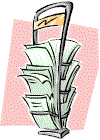 Subscribe / Unsubscribe
Info
Subscribe / Unsubscribe
Info
Subscription to The Learning Center Newsletter is free for learning-assistance professionals. To subscribe simply fill-in the quick subscription form at this web site:
http://www.attendance-tracking.com/join_lcn.htm
Only those who subscribe to The Learning Center Newsletter receive notifications of new issues . If you wish to unsubscribe, e-mail to:
unsubscribe@attendance-tracking.com
Note that the process of tracking members and emailing them is currently handled by humans. If there is an error in your subscription, please email us.
![]() Click
here to send
this issue to a friend
Click
here to send
this issue to a friend
![]()
*~*~*~*~*~*~*~*~*
![]()

